 ) means some action is required. When you click
on it, a pop-up will open up asking for accept period of performance, pay rate
and other terms.
) means some action is required. When you click
on it, a pop-up will open up asking for accept period of performance, pay rate
and other terms.The My Deployment Opportunities screen displays the following information:
•ID:
The ID is a unique number given to each opportunity.
•Role:
The Role describes the specific job function for the opportunity.
•Description:
The column briefly describes the opportunity. It gives information about Role category, Role, Career Level, T&E Reimbursement, Project, Location, Market Area, End Customer, and Software and Tools Experience required.
•Start Date:
The Start Date indicates the date on which the project starts.
•End Date:
The End Date indicates the date on which the project ends.
•Followers:
It shows the number of associates/candidates showing interest in the opportunity.
•Last Updated:
The column displays the date on which modifications for an opportunity are made.
•Actions:
The Actions column has 3 icons:
The red exclamation mark ( ) means some action is required. When you click
on it, a pop-up will open up asking for accept period of performance, pay rate
and other terms.
) means some action is required. When you click
on it, a pop-up will open up asking for accept period of performance, pay rate
and other terms.
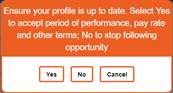
The chat icon ( ) allows you to contact the opportunity owner
directly.
) allows you to contact the opportunity owner
directly.
The trash icon ( ) allows you to unfollow the
opportunity.
) allows you to unfollow the
opportunity.